Mastering the Art of Book Cover Creation: A Step-by-Step Guide
- Home
- Article
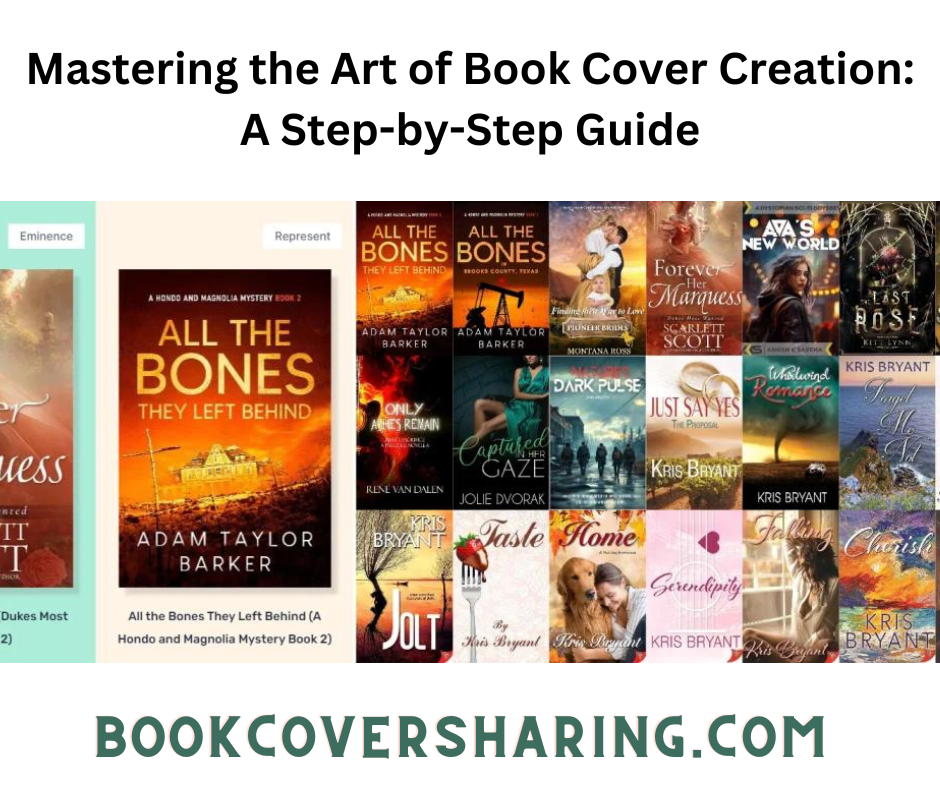
Mastering the Art of Book Cover Creation: A Step-by-Step Guide
In the competitive world of publishing, a compelling book cover is often the key to capturing a reader's attention and driving sales. Your book cover is the first impression potential readers have of your work, so it's crucial to get it right. In this article, we'll walk you through the book cover creating process, from concept to completion, and share valuable tips to help your book stand out on the shelves, both physical and virtual.
Step 1: Define Your Target Audience
Before diving into the design process, it's essential to know your target audience. Understanding their preferences, expectations, and demographics will guide your design choices. For example, a romance novel will require a different style than a historical biography.
Step 2: Research the Market
Examine bestsellers and books within your genre to get a sense of design trends and what works in your niche. Pay attention to color schemes, typography, and imagery used on successful book covers. While you should aim for uniqueness, it's essential to stay within the norms of your genre to attract the right readers.
Step 3: Set a Budget
Decide how much you're willing to invest in your book cover. While you can create a cover on your own, hiring a professional designer can provide a polished and eye-catching result. Be prepared to allocate resources accordingly.
Step 4: Create a Compelling Concept
Develop a concept for your book cover that encapsulates the essence of your story. Consider elements like symbolism, mood, and the core message of your book. Brainstorm ideas and sketch rough drafts to visualize your concepts.
Step 5: Design the Cover
If you have design skills, you can use software like Adobe Photoshop, Canva, or Book Cover Pro to create your cover. Alternatively, hire a professional designer who specializes in book covers. Ensure that your design aligns with your concept, target audience, and genre norms.
Step 6: Typography Matters
Choose fonts that are legible and complement your cover design. Use contrasting fonts for the title and author's name to make them stand out. Experiment with font sizes, styles, and color to find the perfect balance.
Step 7: Test and Refine
Seek feedback from beta readers, friends, or writing groups to gauge the impact of your cover. Make necessary revisions based on their suggestions, but also trust your instincts as the author.
Step 8: Finalize the Cover
Once you're satisfied with your cover, ensure it meets the technical specifications of your chosen publishing platform, whether it's for print or e-books. Pay attention to resolution, dimensions, and file format requirements.
Step 9: Optimize for Online Visibility
For e-books, your cover should look appealing in both thumbnail and full-size view. Make sure it pops when displayed among other books in online marketplaces.
Step 10: Brand Consistency
If you plan to write a series or multiple books, maintain consistency in your cover design to establish brand recognition. This will help loyal readers easily identify your work.
Creating a stunning book cover requires more than just creativity; it also demands the right tools to turn your vision into a reality. In this article, we'll explore the essential tools used for book cover designing that will help you craft eye-catching and professional book covers.
Graphic Design Software:
Adobe Photoshop: This industry-standard software is a go-to choice for many professional book cover designers. It offers a wide range of features for image editing, manipulation, and text design.
Canva: A user-friendly alternative for beginners, Canva provides templates and a simplified interface, making it easy to create beautiful book covers without extensive design experience.
Stock Image Libraries:
Shutterstock, Adobe Stock, Getty Images: These platforms offer a vast collection of high-quality images and illustrations that you can license for use in your book covers. Ensure you have the appropriate licenses to avoid legal issues.
Typography Tools:
Adobe InDesign: Ideal for advanced typographic control and layout design, InDesign is often used for setting and arranging text on book covers.
Google Fonts, Adobe Fonts: These online resources provide a wide selection of fonts that can enhance your cover's typography. Remember to choose fonts that align with your book's genre and message.
Color Palette Generators:
Coolors, Adobe Color Wheel: These tools help you create harmonious color palettes that resonate with your book's theme and genre. Consistent color choices across your cover can evoke specific emotions and attract your target audience.
Mockup Generators:
Placeit, Book Brush: These platforms allow you to showcase your book cover designs in realistic 3D mockups, including paperback books, e-readers, and more. Mockups help you visualize how your cover will appear in different contexts.
Image Editing and Enhancement:
GIMP (GNU Image Manipulation Program): A free alternative to Photoshop, GIMP provides powerful image editing capabilities and is suitable for those on a budget.
Pixlr, Photopea: These online image editors are user-friendly and accessible from any device with an internet connection.
Vector Graphics Software:
Adobe Illustrator, CorelDRAW: If you plan to incorporate intricate illustrations or vector-based designs into your cover, these programs are essential for precise control and scalability.
Inspiration and Research Tools:
Pinterest, Behance, Dribbble: Explore these platforms to find inspiration and discover design trends relevant to book cover creation.
Creating an eye-catching book cover is a crucial step in the publishing process. By defining your audience, researching the market, setting a budget, and following a thoughtful design process, you can increase the chances of your book being noticed by readers. Remember, a compelling book cover is the doorway to your story, so invest the time and effort to make it truly captivating.
Effective book cover design requires a combination of creativity and the right tools. Whether you're a professional designer or an author taking on the task, having access to the essential software, image libraries, typography resources, and mockup generators can make all the difference in bringing your book cover vision to life. Experiment, explore, and make use of these tools to create a book cover that not only represents your story but also captivates potential readers.
The process of book cover creation is an art form in itself, a blend of creativity and strategic thinking. A well-designed book cover can entice readers, convey the essence of the story within, and leave a lasting impression. In this article, we delve deeper into the book cover design process, exploring the key elements and strategies for creating truly compelling book covers.
Understanding Book Cover Creation: A Multi-faceted Approach
Book cover creation is not just about aesthetics; it's about conveying the essence of your book in a visual and enticing way. To succeed, authors and designers must approach it with a multi-faceted perspective that combines the following:
Genre Awareness: Understanding the genre of your book is crucial. Different genres have distinct design norms and expectations, and your cover should align with them. For instance, a thriller's cover should evoke suspense, while a romance novel's cover should convey love and passion.
Audience Connection: Know your target audience intimately. What appeals to them? What emotions or themes resonate with them? Your cover should instantly connect with potential readers on an emotional level.
Story Representation: A compelling book cover hints at the story within without giving away too much. It sparks curiosity and invites readers to explore further. The cover elements, such as imagery and typography, should be chosen to reflect the narrative.
The Design Process: From Concept to Completion
The book cover design process typically consists of the following stages:
Conceptualization: Begin with brainstorming and sketching ideas. Consider the themes, characters, and emotions your book conveys. Create a concept that encapsulates these elements.
Visual Elements: Select or create high-quality images, illustrations, or artwork that align with your concept. These visuals should be not only visually appealing but also relevant to your book's content.
Typography: Carefully choose fonts and text placement. Your title and author name should be legible and complement the overall design. Typography can convey the book's tone and genre.
Color Palette: Colors play a significant role in setting the mood of your cover. Use a harmonious color palette that evokes the right emotions and resonates with your target audience.
Layout and Composition: Arrange all elements in a balanced and visually pleasing way. The layout should guide the viewer's eye and emphasize essential elements.
The Power of Professionalism: Designers and Tools
While some authors may choose to design their book covers themselves, many opt for professional book cover designers who have the expertise and experience to create captivating covers. Professional designers use specialized tools like Adobe Photoshop, Adobe Illustrator, and InDesign to bring their designs to life.
Additionally, there are online design platforms like Canva and Book Cover Pro that offer user-friendly interfaces for authors who want to take a hands-on approach. These tools come with pre-made templates and design resources that can simplify the process.
Feedback and Iteration
Once you have a draft of your book cover, seek feedback from peers, beta readers, or writing communities. Constructive feedback can provide valuable insights and help you make necessary revisions to refine your cover further.
In the world of publishing, a book cover is often the first and most powerful tool to engage potential readers. Book cover creation is a blend of art, psychology, and market awareness. By understanding your audience, embracing the design process, and considering the visual and emotional elements, you can craft a book cover that not only captures attention but also invites readers to embark on a literary journey within the pages of your book.


